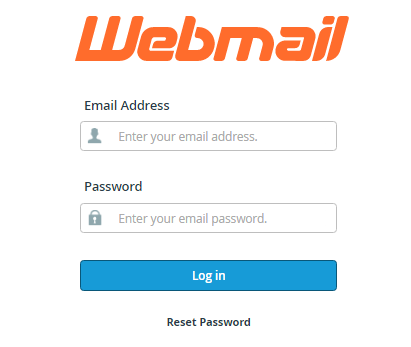Logging into Webmail
https://www.digicom.com/webmail
Once you go to the addresses above, you will be prompted for your email address and password.
Note: You are not being asked for your cPanel username and password.
- In the Email Address field, type your full email address (e.g. username@example.com).
- In the Password field, provide the password which you provided when you created the email account.